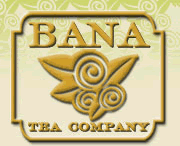I've already registered, how do I get into my account?
Click on the "Account" link at the top of any page then click on "Please click HERE to sign in".
I do not see any past orders in my account? Where are they?
Purchases are saved to your account ONLY if you logged in before you made the purchase. We are sorry we cannot attach purchases made before we offered customer registration or if you did not login before you placed the order. Once you place an order while logged in, your order will be saved and you will be able to see it after you checkout.
How to I enter payment information in my account?
For your safety, we do not allow you to save payment information. This is for your protection and ours. However, if you want/need to keep track of your billing address for certain credit cards, you can put this address under "shipping addresses", give it a name of something like 'shipping-AMEX' so you always know which address to use with which card.
I don't see how to create a wishlist on your site, how do I do this?
In order to create a wishlist, you must register as a customer. Once registered, you can click on any "Add to wishlist" link found under any product. When you click it, you will see an option to create a wishlist or to add to one you've already created. To register, click on the "Account" link at the top of the page or click on the "Wishlist link" in our navigation.
How do I search for my friends wishlist?
In order to find someone's wishlist it had to be created as a "public" wishlist and you need to know what email address they used. Click on the link to Wishlists to search by their email address.
What is the difference between a Private, Public and Shared wishlist?
A private wishlist is one that can only be viewed by you when you login with your customer registration login.
A public wishlist can be viewed by anyone and they can find you by putting in the email you used to create your account. They cannot ADD to your wishlist, but they can purchase from your list and it will mark the quantity they purchased on your list so that if it is being used for a gift registry, others know it has been purchased.
You can also "share" your wishlists with family and friends. At the bottom of your wishlist you will see facebook, twitter and a link you can copy to share with family friends.
Why would I want a wishlist, what is it used for?
A wishlist can be used when you are browsing the site but are unsure which product(s) you'd like to purchase yet. You can add the products to your wishlist, then when you are done browsing and you want to see what you added, you go to your wishlist by clicking on "Account" at the top of the page, clicking on "Wishlists" clicking the wishlist you created and you will be able to view those products you added. Best part is you can add them to the cart for purchase right from there!
Another reason for a wishlist is to create a gift registry. You can add items, rank items, put in quantities of what you want purchased and share the list with family and friends or make it completely public.
How do I add a product to my wishlist?
First, be sure your are logged in to your account. Click on the "Account" link at the top of the page, sign in or create an account. Here you can click on "Wishlists" and create a wishlist. You can have more than one wishlist and they can be a mixture of private or public or shared. Go to any product on the site and click the "Add to wishlist" link for the product you want to add to your list, click on the list you wish to add the product to. The product will be added and you will be taken to the product in your wishlist. Here you can click on "Edit priority, comment, & quantity" to further customize the product's information.
We hope this answers your questions about Customer Registration and Gift Registeries. If not, feel free to contact us with any questions you might have.